| DIAGNOSTIC / SUPPORT CENTER |
|
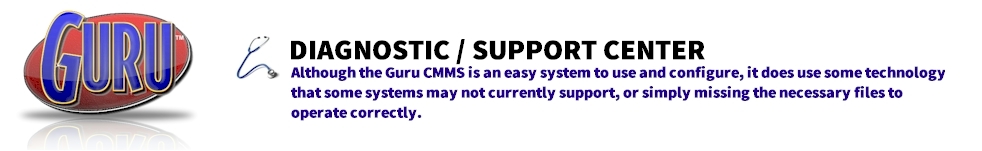
We want your experience with the Guru CMMS to be an enjoyable one. For this reason, we have provided this diagnostics
center to help you diagnose any problems related to the installation and operation of the Guru CMMS and any certified
add-ins.
If you are experiencing
problems, download our DIAGNOSTICS tool. This will help determine what actions you need to take to correct the
problem.
|

|
DIAGNOSTICS v.1.5 : Download this application to quickly diagnose whether or not your system
has all the support files required to run the Guru CMMS.
(Size: 853K)
After running the diagnostic
tool:
· If the program does not start, then download the VB DEPENDENCY files.
· If you receive a FAIL message, and an E1, E2, or E3 error, then download the MDAC files.
· If you still receive a FAIL message after installing MDAC, then download the SYSTEM FILES files.
(Only download the SYSTEM FILES files if you have already downloaded the MDAC files.)
· If you continue to receive a FAIL message, or receive an E4 error, then please contact us. |

|
|
|

|
MDAC v.2.0 : Data connectivity problems? Ensure you have all the data access components required by
Guru. Download and install this MDAC application.
(Size: 7.7M) |

|
| |
|
|
|

|
SYSTEM FILES : Download and install all of the required Guru CMMS dependency files with
one installation program.
(Size: 8.3M) |

|
| |
|
|
|

|
VB DEPENDENCY FILES : Still having problems? Your system may not contain some of the now-common
VB support files. Download and install this program to ensure your run-time requirements are met.
(Size: 5.3M) |

|
|
|

|
Product End-Of-Life : View which products and versions are still
supported through customer support. |

|

|
|





