| SYSTEM SCREENSHOTS |
|

Below are some screenshots to show you some key elements of the system. (There are too many features to discuss,
so only a few areas of the system are shown.)
THE GURU CONSOLE
The guru Console utilizes a node-based system allowing for a dynamic menu structure. For example, under the SYSTEM
node, you will find functions to install an add-in, remove an add-in, add an attachment, and more. As you add new
add-ins to your system, the add-in will appear as a node within one of the node structures.
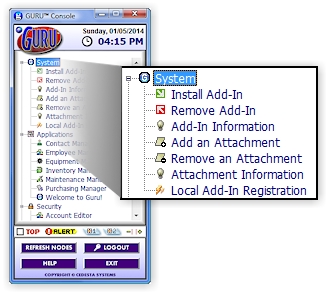
Built within the
console are some powerful management features to allow you to control security parameters, data logging features,
and analysis tools.
The console allows you to create individual accounts, group classes, and roles for users of your system. Depending
on the security settings, the console will only display options available to the user logged in. This allows administrators
to access configuration menu's while prohibiting regular users.

THE EQUIPMENT MANAGER
ADD-IN
The Equipment
Manager add-in provides you the ability to manage your assets easily. It is one of the many add-ins available that
you can add to your console. The interface is clean, well organized, and most features can be performed in one
or two clicks.
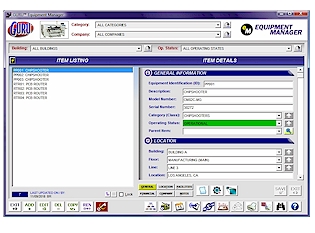
THE MAINTENANCE MANAGER
ADD-IN
The Maintenance
Manager provides you an efficient way to manage your work load.. All work orders are presented immediately with
indicators that show you all work orders past due, due in the current week, and ones coming due after the current
week. No need to run a report to determine your tasks at hand.

THE CONVERSIONS ADD-IN
The Conversions
add-in is an example of rich features that is used throughout the Guru CMMS. Our add-ins provide many common features
such as full screen support, easy to understand visual buttons, expanded scrollbars, one-click filters, and more.
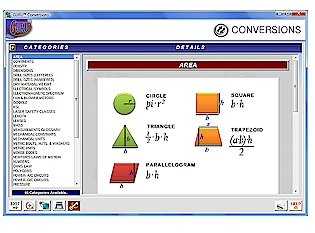
To learn more
about the specific features of any add-in, including full-size screenshots, please visit our add-in library.

|
|





